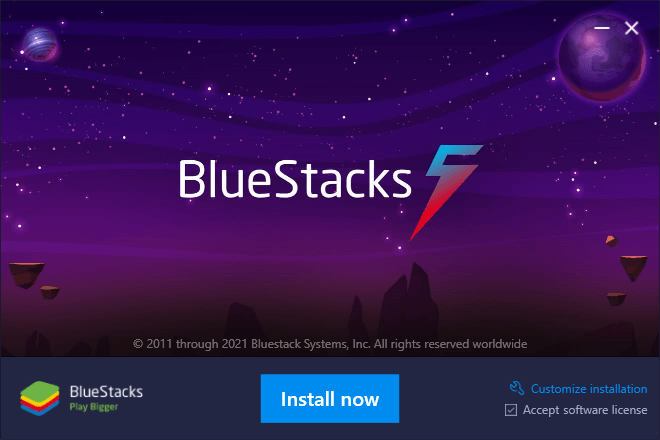Introduction
Farming Mode is a mode that will farm tiles for you automatically based on your Farming Settings. Another useful feature for your personal growth!
How to Use
Follow the steps below to understand and take advantage of this mode.
Prerequisites
You MUST zoom out of the map in the game. You can do this using CTRL + MOUSE WHEEL on your computer, or using F3 on MEmu. Make sure your game isn’t full screen to do this, otherwise zooming won’t work. You may need to restart your emulator sometimes to get zooming to work.
1. Tile Levels:
- You can choose which tile levels you wish to send.
2. Tile Types:
- You can choose which kind of tiles you want to send to.
3. Use Default March:
- If you pick this setting, the Evony Default March will be sent. Otherwise your first preset will be sent. Additionally, the top general in your list will be picked if a general isn’t present.
4. Run Boss Finder After Search:
- After Looking for tiles, you can search for some bosses.
- Bosses searched are based on your Boss Finder Settings, see Boss Finder Guide.
5. Send To Collective:
- Using multiple PCs? Have Team Members on the bot? You can take advantage of #6 “Search Tiles after Sending” and send all tiles found to a queue you and your friends can share!
6. Search Tiles After Searching
- Search for tiles after you have completed sending farms. This will help to efficiently farm much better as any tiles you find will be sent to either your own queue or the collective to be used on future farm runs!
7. Additional Settings under Profile Tab:
- Additional Settings such as checking your resources, crazy eggs, etc can be found here:
Additional Note:
Searching for tiles takes time, so do not stress out about it. Let it do its thing. It works just fine. Take advantage of #6 and you will farm very efficiently.
If you do not select #4 or #6, the bot will sleep for 30 minutes before resuming farming.