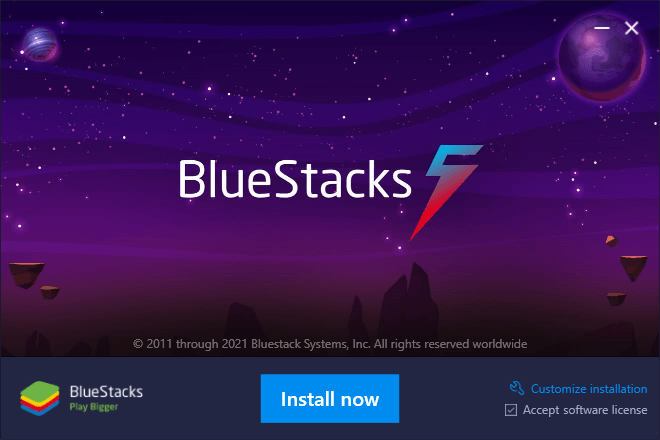Introduction
Boss Finder Mode is yet another popular mode which helps to spot bosses. The more you run of this, the more bosses you can spot for you and your alliance! All bosses are shared to Alliance Chat.
How to Use
Follow the steps below to understand and take advantage of this mode.
Prerequisites
You MUST zoom out of the map in the game. You can do this using CTRL + MOUSE WHEEL on your computer, or using F3 on MEmu. Make sure your game isn’t full screen to do this, otherwise zooming won’t work. You may need to restart your emulator sometimes to get zooming to work.
1. Boss Finder Mode:
- Select Boss Finder Mode here
2. Boss Finder Settings:
- You must go to the Boss Finder Settings tab and select some bosses you wish to find!
1. Bosses to Find:
- Select the bosses you wish to find.
2. Use With Auto Setter:
- If you select this option, bosses will be shared to either your personal queue or a collective, otherwise it is shared to AC.
3. Read from AC:
- The bot will scan AC for any bosses shared. It can send to your personal queue or collective based on setting #2.
- You typically only need one instance reading AC.
4. Scan Vikings List:
- Work in progress, this option doesn’t do anything right now.
5. Send to Collective:
- This will send bosses to the collective rather than your personal queue for sharing!
6. Additional Settings via Profile Tab:
- Go to the Profile Tab Guide here to learn additional settings for Join Rallies Mode:
Taking Advantage of Boss Finder Mode
To spot more bosses, you must run multiple accounts using this mode and spread them around 100 KM around your hive. The more accounts you have running this mode, the more bosses are spotted!