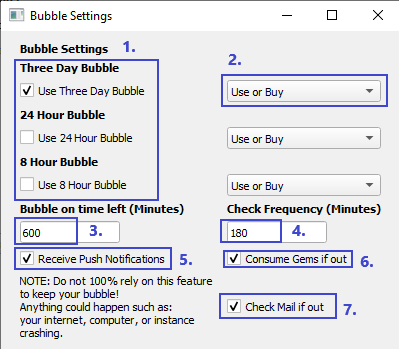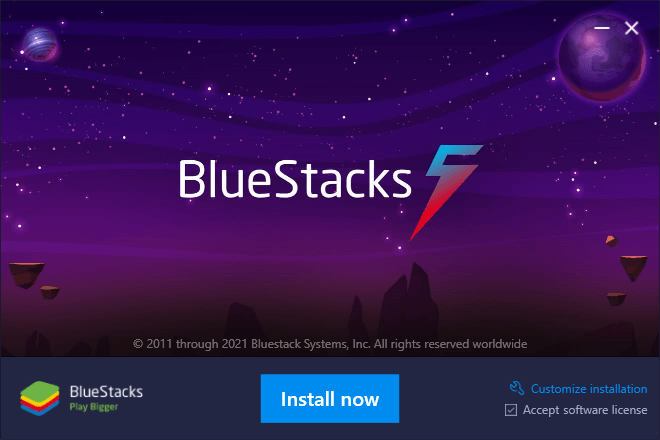Introduction
The Profile Tab is where you can configure certain settings for the following modes:1. Join Rallies
2. Farming
3. Boss Finder
4. Monster Killer
5. Auto Setter
Profile Tab Settings
Check the following photo below with numbering and a description by each number below.YOU MUST CLICK SAVE FOR THESE SETTINGS TO APPLY!
1. Activities:
Every 4 hours, the bot will perform:
Alliance Science
Alliance Help
Alliance Gift
Treasure Fragment (if exists)
4 hours to keep up with alliance science cooldown.
2. Collect Mail Gifts:
Every 3 hours and 20 minutes, the bot will check the mail categories:
Inbox
Events
3. Crazy Eggs:
The bot will check Crazy Eggs every 60 or 3 hours and 20 minutes depending on the situation.
Once all eggs are cracked, the bot won’t perform this action until the server reset.
4. Collect In-City resources:
Every 3 hours and 20 minutes, the bot will collect resources from inside your keep.
5. Enable Proxy:
Our Service provides you with a wide range of private proxies provided by us free of charge. They are fast with many different locations.
Proxies are a great way to mask your identity. If you are someone running a lot of alts, you can easily prevent detection from Evony by using a Proxy.
Highly recommended if you are running a lot of alts, and even better if they are on new accounts for services such as boss finder.
6. Proxy Location:
You can pick a proxy location.
Random just picks a random country.
7. Breaks:
Breaks are another amazing way to act like a “normal human”. Humans take breaks. You can set several breaks, one good example being during your normal sleeping hours.
Breaks will turn the game off and the bot will sleep during your specified time period.
I. Add a break
II. Set the time range you would like the bot to break. This is in your local computer time.
III. Remove a break.
8. Bubble Settings
a. Bubble is a convenient way to manage bubble on a lot of accounts so you can have minimal intervention.
b. WARNING: Do not 100% rely on this feature. Although it does a great job, many things can happen such as: Your internet, computer, or emulator crashing. This means the bot can’t bubble you if this happens.
I. Select the bubble types you would like to use. It prioritizes 3 days first, then 24 hours, and 8 hours at the end.
II. You can choose to just use, or use or buy with gems.
III. Select to use the bubble on X time remaining.
IV. How often you would like to check your bubble.
V. Receive push notifications via your phone. You can set up push notifications on the Admin tab.
VI. If you run out of gems, go to your inventory and consume any gems you have available.
VII. If you are out of gems, check your mail for any potential gems!
9. Resource Speed-ups
Simply pick the kind of speed ups you would like to use.
10. Viking Settings
You can choose to spawn some vikings.
I. Share the viking to AC
II. Share the viking to the collective
III. How often you would like to check for Vikings.
Current Profile:
- This is the current profile you want to use. Select different profiles for different settings.
Create New Profile:
- Create a new profile for making new settings.
Save Profile:
- Save your current settings under the profile.
Delete Profile:
- Delete your current profile. You will lose any settings made under this profile.
- Your only profile can’t be deleted. Make a new one if you want to delete the only one you have left.
Setting up your Profile
You can save your settings under the profile tab. You can can have different set ups.
The following settings are saved under the profile tab:
- Every single setting in other tabs except black market.
Current Profile:
- You can pick the current profile here. You can switch between different setups you’ve created.
Create New Profile:
- You create new set ups with different options you decide here.
Save Profile:
- You must click Save to save your options before starting!
Delete Profile:
- If you wish to delete a profile with your settings you can do that here.