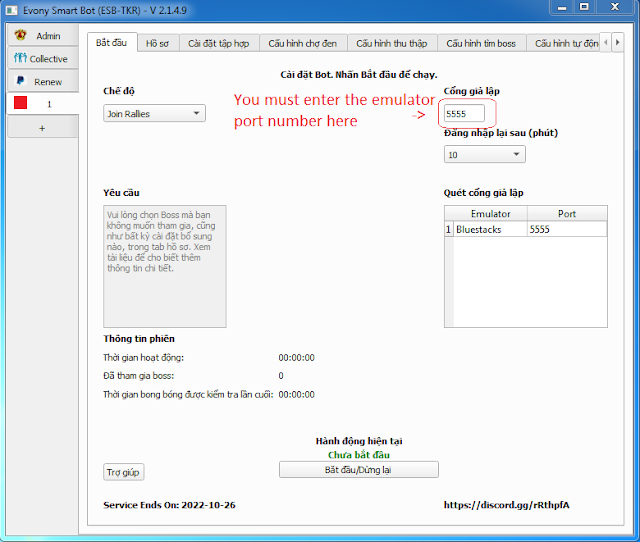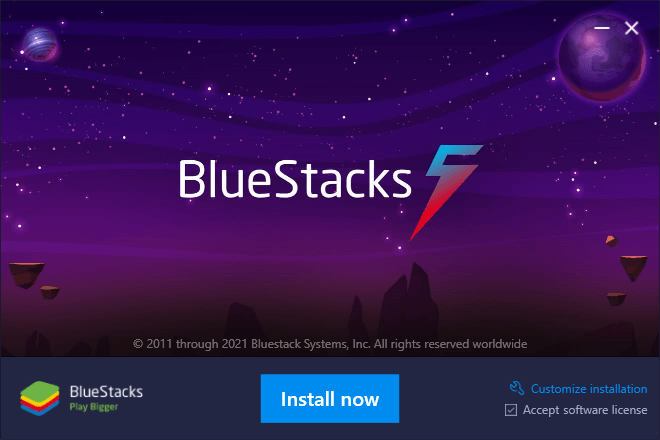How to use Evony Smart Bot
In this guide, I teach you how to use the bot. Please do not rush through this. Your improved Evony experience starts here!If you are NOT in our Fanpage Facebook, please join here: https://www.facebook.com/evonysmartbot
Step 1: Using the Evony Smart Bot (ESB-TKR)
1.Remember your number when you enabled ADB? Please enter your number there under the emulator port. You MUST enter it!
2. Mode - there are 8 modes:
- Join Rallies: This mode will join rallies for you. This will only join rallies < 5 minutes, boss monsters only, and only if you have the appropriate march time to that rally.
- Farming: This mode will farm for you! It will send to tiles that you specify and the specific level you request.
- Monster Attacking: Solo attack regular monsters, not bosses, on the map.
- Boss Finder: Spots bosses for you. An awesome tool to help you rally.
- Wheel of Fortune: This will spin the wheel for you. You must have the wheel menu open.
- Black Market: This will do black market for you. You must have the black market menu open.
- Patrol: This will patrol valuable items for you. You must have the patrol menu open.
- Auto Setter: Auto Boss setting mode (With this mode you need to change the culture in evony to Japanese culture and use it with an account to find Boss) Please see detailed configuration instructions to use this mode.
Now please go to one of the guides below to get started!
JOIN RALLIES MODE:
Please go to the Join Rallies Guide Here: Join Rallies Guide
FARMING MODE:
Please go to the Farming Guide Here: Farming Guide
BOSS FINDER MODE:
Please go to the Boss Finder Guide Here: Boss Finder Guide
MONSTER KILL MODE
Please go to the Monster Kill Guide Here: Monster Kill Guide
BLACK MARKET MODE:
Please go to the Black Market Guide Here: Black Market Guide
PATROL MODE:
Please go to the Patrol Guide Here: Patrol Guide
WHEEL OF FORTUNE MODE:
Please go to the Wheel of Fortune Guide Here: Wheel of Fortune Guide
Setting up Profiles to Save your Settings:
To save your settings for each mode, see the following guides:
1. Profile Tab Settings Guide
2. Admin Tab Settings Guide
OPTIONAL: Running multiple instances with the bot
If you purchased more than one instance or are curious to see how it works, read here.
Please follow the How to run Multiple Guide here: How to run Multiple Instances Guide
HOW TO PAY:
Please use the bot application to pay!
Please follow the How to Pay Guide: How to Pay Guide
HELP FAQ:
“Invalid Port Number”
Did you actually enter in the port number?
Did you enable ADB in the instance?
Try again.
You missed a step, contact @Evony Smart Bot for help.
Bot isn’t opening at all.
You probably missed a step in the original documentation. Contact @Evony Smart Bot for help.
Your antivirus is taking it
“NoneType” errors are everywhere.
Don’t play the game while the bot is running.
Is Evony lagging? Go to bluestacks settings and mess with the Engine tab to increase performance.
Contact @Evony Smart Bot for help.