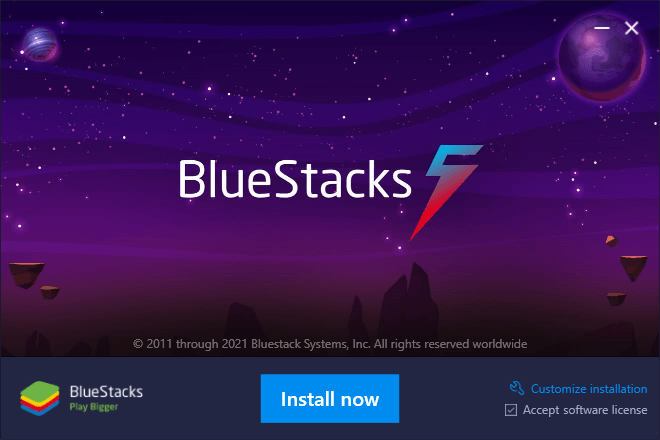Preparing to use Evony Smart Bot
Preparing to use the Evony Smart Bot
In this tutorial, I show you how to set up the emulator of your choice. Please do not rush through this. If you can know how bot works, it will help you and me.
If you are NOT in our Fanpage Facebook, please join here: https://www.facebook.com/evonysmartbot
Step 1: Pick an emulator
Please go through a guide for the settings of your choice. Note that the performance is different for different settings. Some people prefer MEmu. Some Bluestacks prefer. In my opinion, MEmu works better.
For MEmu, follow this guide then come back: MEmu
For Bluestacks, follow this guide then come back: Bluestacks 5
Step 2: Install and use login to Tools
The moment you've been waiting for.
Install the tool here and follow the instructions: Install Evony Smart Bot
Your windows or antivirus might alarm you. Don't worry it's a false positive due to the packaging tool I used.
Please authorize this program. If the main.exe file is missing, it means your windows defender or antivirus has taken it. Please go to one of those tools and make an exception and restore the file.
Read more about fake warnings here: https://github.com/pyinstaller/pyinstaller/issues/4633
You will see the login screen after opening the bot. If not, chances are you missed a step compared to another document. Contact @Evony Smart Bot in Facebook to assist you.
Get credentials from @Evony Smart Bot in Facebook.
Sign in with your credentials.
Step 3: Read the Part 2 Tutorial on how to use the Tool itself
This tool has a lot of features. Carefully read the Part 2 tutorial so you can learn and take advantage of using this tool!
Please read this guide on how to use the tool: Part 2: Preparing to use the Evony Smart Bot (ESB-TKR)