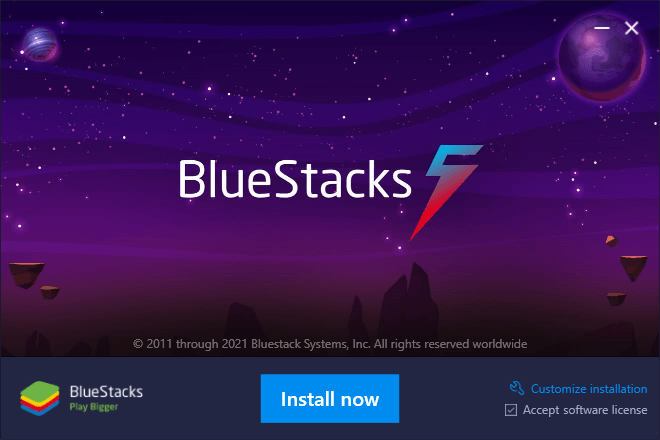Evony Smart Bot Version 2.2.3.8
A lot of changes this time around, which mainly includes the ability to run multiple modes together
Download Here
Either restart the bot app to get the update or download it here:
Computer Requirements
1. Windows Computer
2. At least 8 GB RAM (if less, your computer is way too slow)
3. A processor with at least 4-cores and 2.0 GHz of power or more.
4. Your computer is 64 bit!
5. A decent GPU. Intel Integrated graphics will NOT work (seriously)!
If you meet these requirements, feel free to move forward with the first step.
Step 1: Download the Bot Installer and go through the installation process.
BLUESTACKS/MEMU/NOX (2.2.3.8) - (540x960 and 396x704):
Bot Download, please DOWNLOAD ONE closest to you for fastest download speed:
WEST USA: https://esb-release.s3.us-west-2.amazonaws.com/2.2.3.8/ESB-TKR-Install_2.2.3.8.exe
EAST USA: https://esb-release-east.s3.amazonaws.com/2.2.3.8/ESB-TKR-Install_2.2.3.8.exe
EU-WEST-2 (Europe (London)): https://esb-release-eu-west-2.s3.eu-west-2.amazonaws.com/2.2.3.8/ESB-TKR-Install_2.2.3.8.exe
SINGAPORE (Southeast Asia): https://esb-release-singapore.s3.ap-southeast-1.amazonaws.com/2.2.3.8/ESB-TKR-Install_2.2.3.8.exe
Updater Version 2.2.3.8
Fixing vikings and auto setter improvements
Also, as I'm continuing to improve the efficiency of being able to run several modes at once, if you for any reason are struggling (hopefully not at this point), you can always install the older version without multi-selection:
Selecting more than one Mode
You will notice a slight interface change in the start tab. Select your modes here. Wheel/BM/Patrol are still by themselves. Will look into integrating these later.
Note: In your admin profile, you can re-load your tabs, however you will need to select the modes on each tab and then save it in your admin profile.
Farming and Farming Collective
A lot of customizations for farming.
1. You can now choose the X,Y coordinates to start searching.
2. You can now pick specific levels of each tile
3. You can now pick the specific preset or to use default march on the tile (if neither is selected then it uses default march)
4. Tile collective will now be overwhelming in a positive way. As you can now send more than just level 15s, it will fill up quick. I put a hard cap at 100 tiles.
Boss Finder
1. You can now choose the X,Y coordinates to start searching.
Note: If you are farming at the same time AND have X,Y search on farming, farming takes precedence.
Auto Setter
Some more cool changes for Auto Setter
1. You can now use any culture to set bosses.
2. You can now select all tiers (1-15)
3. Some other improvements
Note: I only tested the upper tiers of the other cultures, and some random tiers, if any tier seems weirdly off raise a ticket so I can easily read on it.
Join Rallies
PvP busy during svs or any other times? Too many pvp rallies happening at once? No worries
1. You can now join rallies from the Alliance Chat. Select "AC" option in the rally settings.
Profile Tab
1. Profile tab now Auto saves. There is no longer a save button.
2. You can now open boxes every interval you set.
Opening Boxes
1. You can now auto open boxes you select under the profile tab. I started with a short list and I will add more later.
2. It will open them every X minutes you specify.
Other
1. The bot will now Zoom out for you. This currently only works in bs/memu. Will add other emulators soon.
2. Ceasar added to general list
How to keep your existing admin profiles in this new version
You will have to re-select the modes in the tabs when you load them in, but to make things easier.
1. Load in your profile on the admin tab.
2. Go through each tab and pick the modes you wanted. All other settings are still there.
3. Go back to Admin tab and either:
a. Make a new profile then click save so that you can keep your old profile for older versions of the bot as a back up.
b. Click save on the current profile.
Done!
A lot of changes this time around, thanks everyone for your feedback and suggestions. I will continue to improve the efficiency and add more features. I appreciate everyone. If you run into issues or have ideas just let me know. Thanks
I am continuing to read your feedback and will be making more adjustments which include combing modes together and adding new features as requested. Thank you everyone for your feedback, it is very valuable to me!